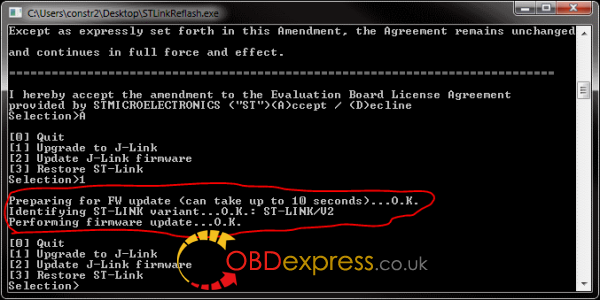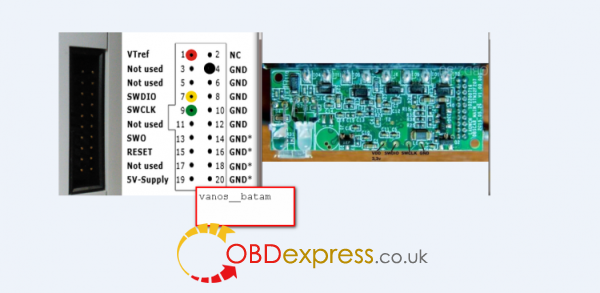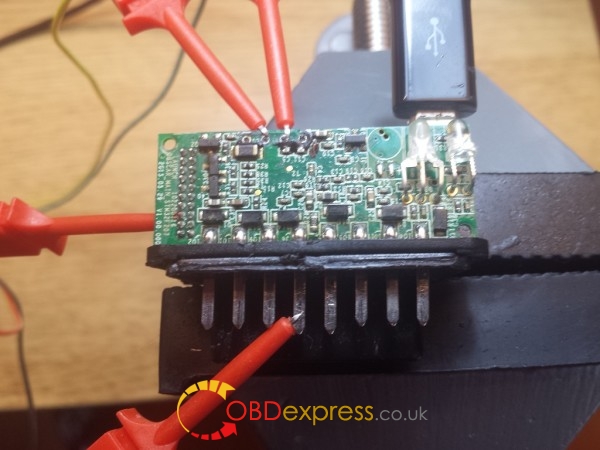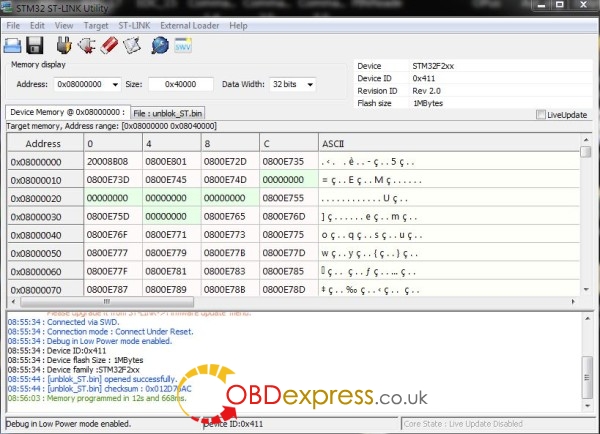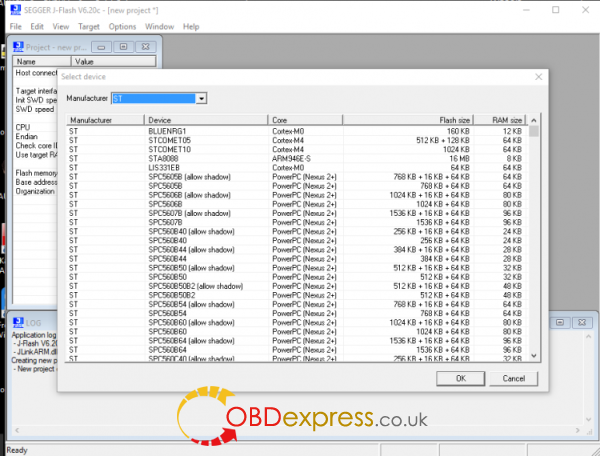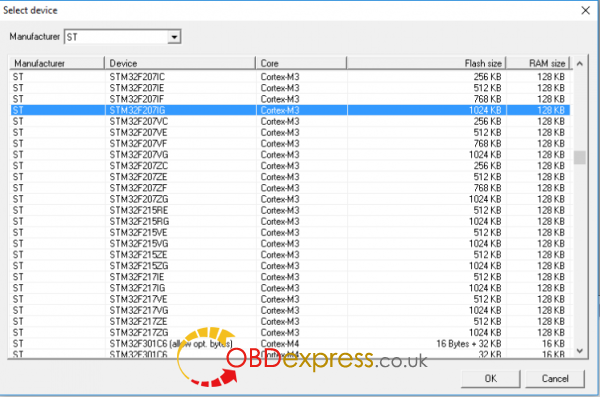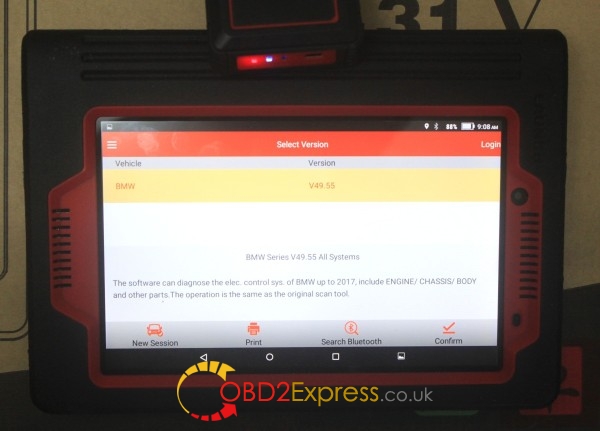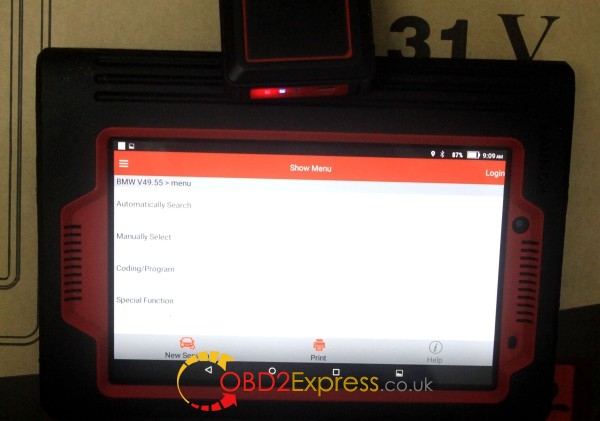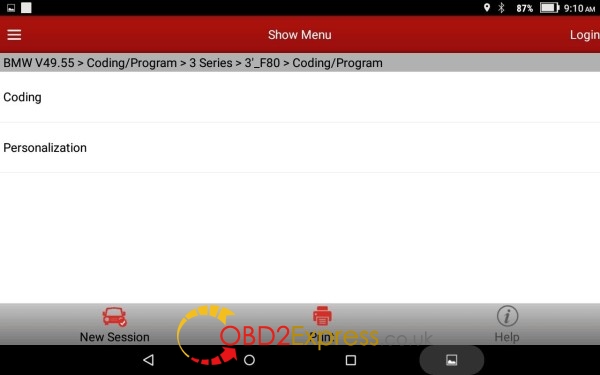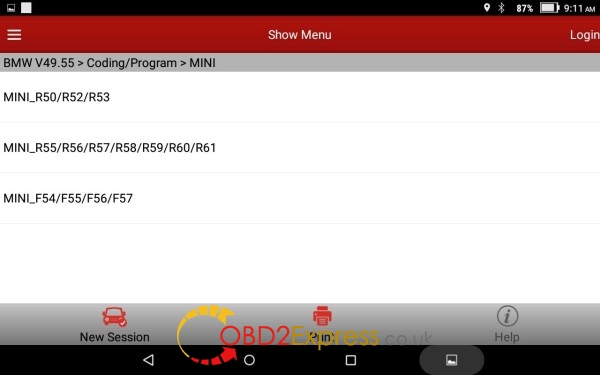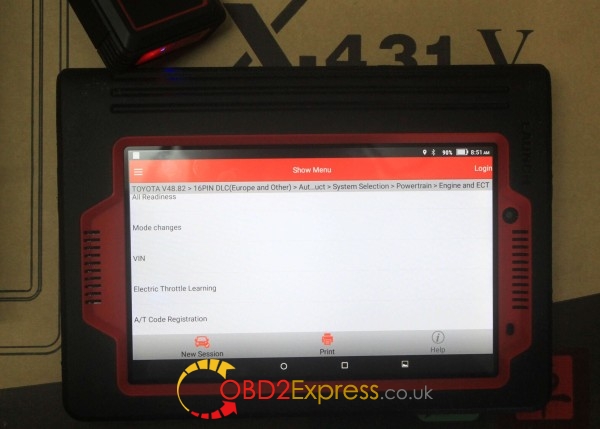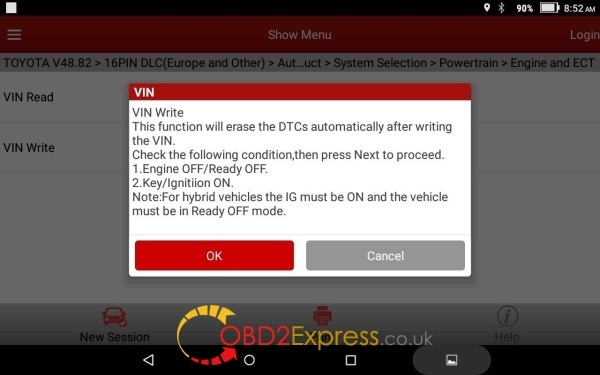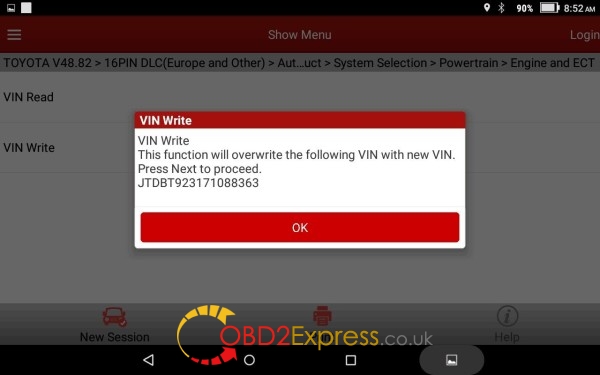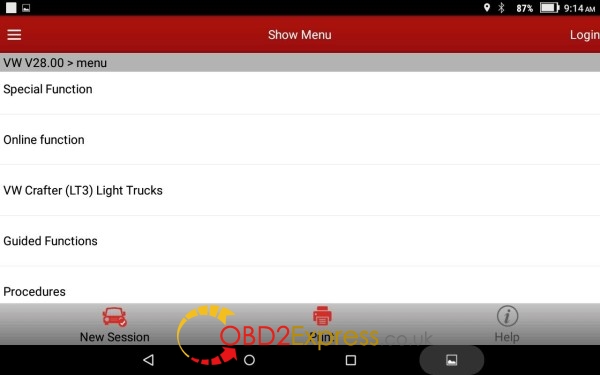I have fun with it,I use it to steer angle learning and
calibration on my 2016 Skoda Rapid,Put it here and wish
it helps.
Purpose:
steering angle learning/calibration
Car:
Skoda Rapid 2016
Tool i used:
My new-coming scan tool: Launch X431 V 8 inch tablet
Background information:
SAS, steering angle sensor is a significant element of the ESC system which control the steering wheel position angle and rate of turn. To keep it easy, the steering in a car or other vehicle is the mechanical parts of it which make it possible to steer. The SAS is located in a sensor cluster in the steering column. The cluster normally is compatible with more than one steering position sensor for confirming data. The ESC module has to receive two signals to confirm the steering wheel position. These signals are often out of phase with each other.
- To reset the steering angle, first find the relative zero point position for the car
to drive in straight line. Taking this position as reference, the ECU can
calculate the accurate angle for left and right steering.
- After replacing the steering angle position sensor, replacing steering
mechanical parts (such as steering gearbox, steering column, end tie rod,
steering knuckle), performing four-wheel alignment, or recovering car body,
you must reset the steering angle.
How to do a steering angle learning with 2017 launch x431 v scan tool:
Go to launch x431 v app
Register an account and download VW software
Then special functions for steering angle learning
steps as the tablet displays:
1 start the vehicle
2 drive in a short distance straight line on a level surface at a speed not higher than 20km/h
3 while driving turn the steering wheel one turn to the right and one turn to the left
4 when having the steering wheel straight again stop the vehicle with the wheel’s pointed straight
5 ensure that the steering wheel is not moved again
6 keep the engine running and do not switch off the ignition
7 system voltage at least 12.0v
Result: OK!