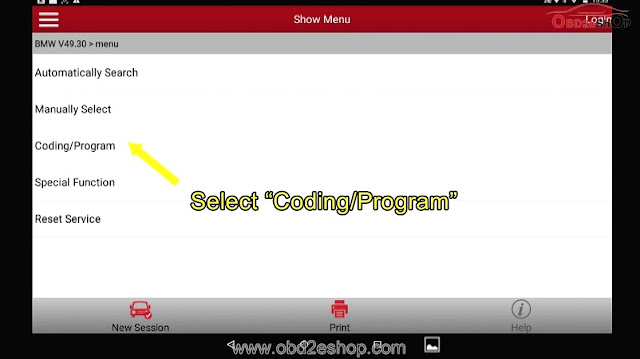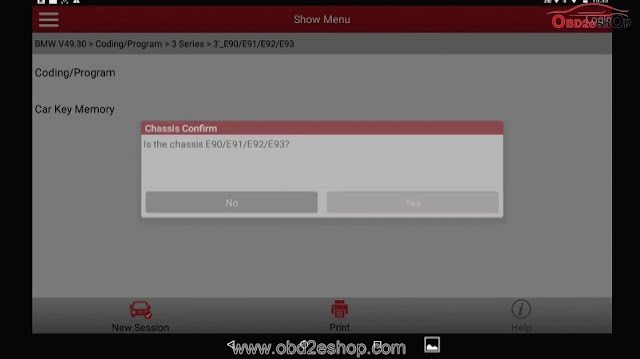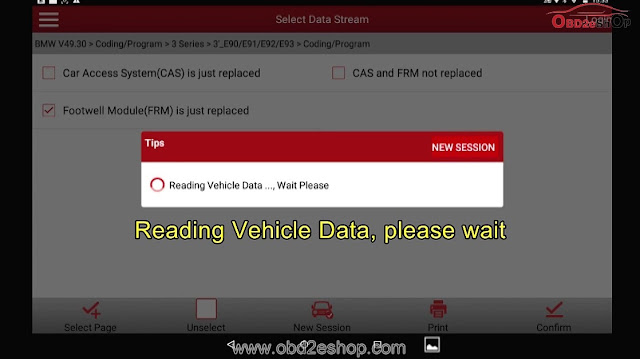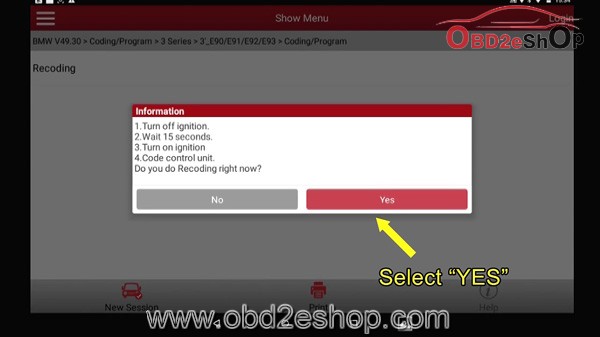What is
Launch X431 Pro Mini and what is
Launch X431 Pro? Any difference?
Look at the chart here. This is tech support from
obdexpress.co.uk
| Product | Launch X431 Pro Mini | Launch X431 Pro |
| Image |
|
|
| Operating system | Android 5.1 | Android |
| Processor | Quad core 1.3 GHz | Dual core 1GHz |
| Memory | 2GB | 512MB |
| Storage | 16GB | 2GB |
| LCD screen | 6.9 inch with a resolution of 1280 x 720 pixels | 7.0 inch with resolution: 1024X600 |
| Camera | Front-facing 2MP camera +
rear-facing 5MP camera | 2 mega rear and 0.3 mega front |
| Battery | 3.7V/3000mh rechargeable polymer lithium battery | 3000mh, rechargeable polymer lithium battery |
| Connectivity | Wi-Fi: WLAN 802.11b/g/n
Bluetooth: Bluetooth 4.1 | Wi-Fi: supported
Bluetooth: supported |
| Working temperature | 0℃ ~ 45℃ | -10℃ ~ 55℃ |
| Storage temperature | -10℃ ~ 50℃ | -20℃ ~ 70℃ |
| Product | Launch X431 Pro Mini | Launch X431 Pro |
| Automotive Diagnostics | √ | √ |
| Remote Diagnosis | √ | √ |
| Recording and playback | √ | √ |
| Special functions | √ | √ |
| Waveform Display | √ | √ |
| VIN Identification | √ | √ |
| Feedback | √ | √ |
Special functions incl.
Oil Reset Service
Steering Angle Calibration
Electronic Parking Brake Reset
Battery Register / Battery Maintenance
ABS Bleeding
Electronic Throttle Position Reset / Learn
Diesel Particulate Filter (DPF) Regeneration
Tire Pressure Monitor System Reset
Gear Learning
Immobilizer Matching
Fuel Injector Coding
Launch X431 Car List:
Acura, Changan, Daweoo, Gaz, Hafei, Huachen, Jiao, Lexus, Xiali, Xinkai, Benz, Fiat, Holden, Maruti, Opel, Peugeot, Saab, Ssangyong, Tata, Changhe, Flyer, GMSA, Infiniti, Mahindra, Perodua, Proton, Qirui, Tlisuzu, Zhongshun, EOBD2, Euroford, GM, Jaguar, Renault, Smart, Sprinter, USAFord, VAZ, VW, Changcheng, Dacia, Ford, HaoQing, Jinlong, Liuwei, Rover, ZhongTai, ZhongXing, Bxfiat, HM, Isuzu, Jacty, JPIsuzu, Mazda, Seat, Skoda, Suzuki, BMW, Daihatsu, Mitsubishi, Porsche, Toyota, Volvo, Audi, Chrysler, Citroen, Hyundai, Kia, Lancia, Landrover, Nissan, Romeo and Subaru.
In summary, Launch X431 PRO3 win in hardware (helps better smoothness of diagnostics/programming, running speed, visual enjoyment). It share the same functions and features as Launch X431 PRO tho.
http://blog.obdexpress.co.uk/2018/05/15/launch-x431-pro-mini-vs-launch-x431-pro/