Go to "Reset".
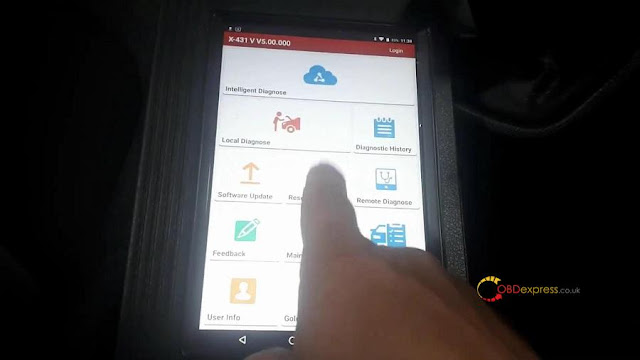
Oil reset.
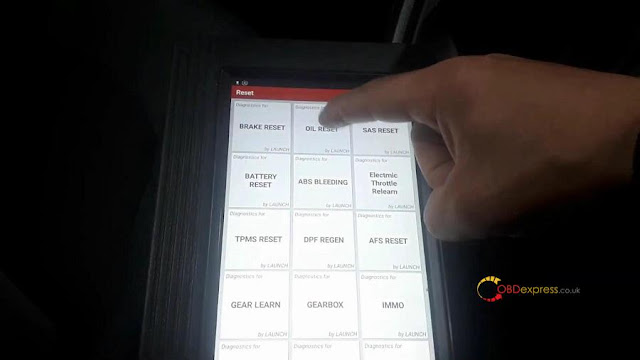
Tap "OK".
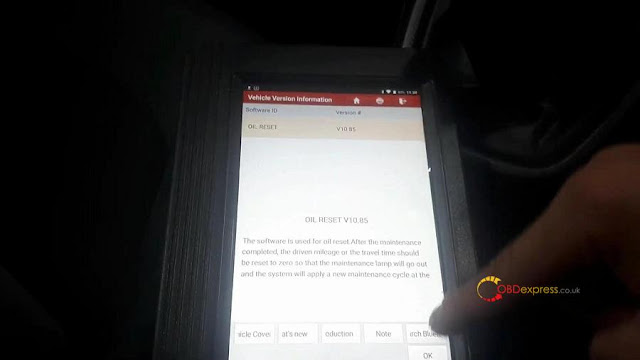
Go to "Hyundai".
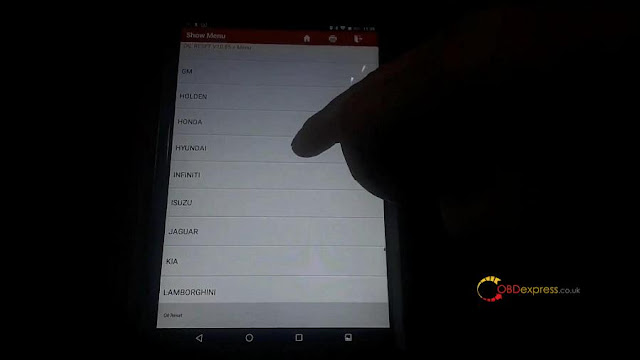
Switch on ignition as the screen pops up.
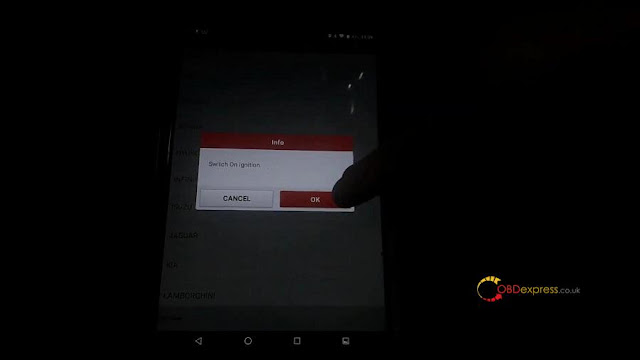
It will automatically read out the Vin number.
Tap "General".
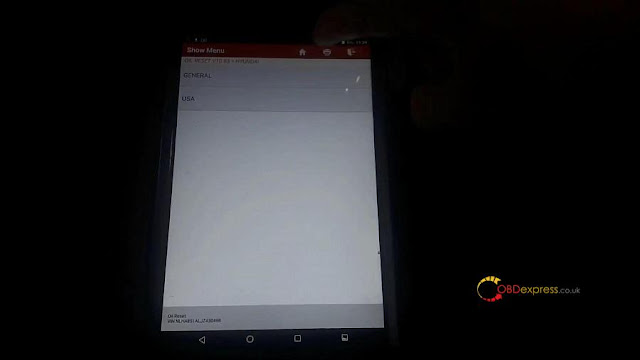
Tap "I10 (IA)".
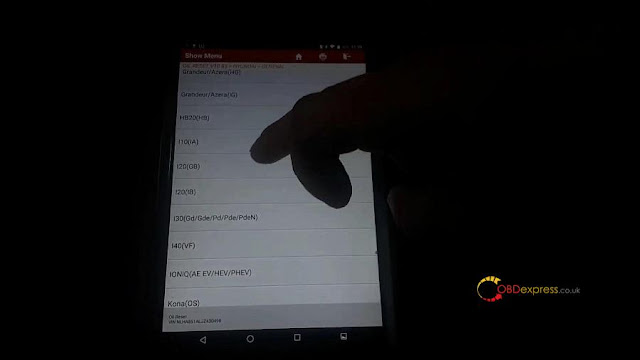
2014 - 2018.
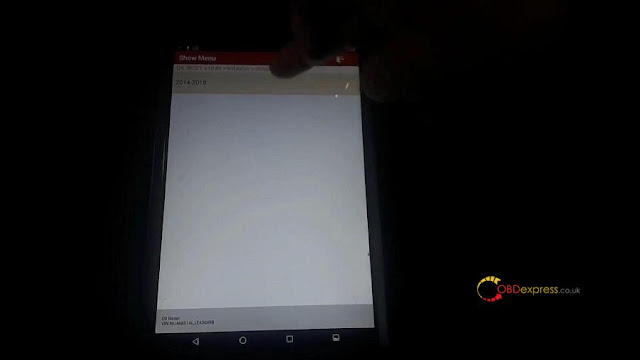
Special function.
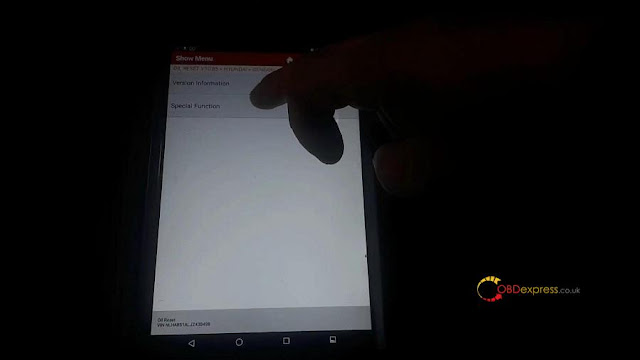
Service reminder setting.
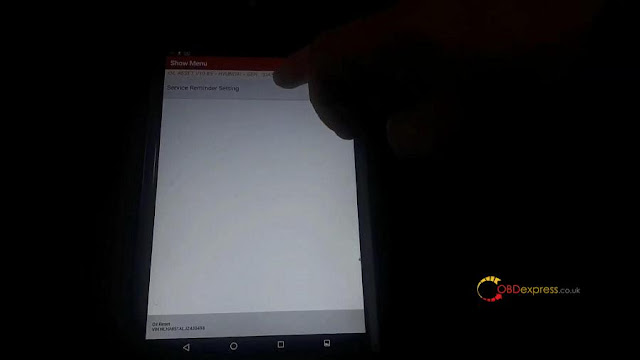
Tap "OK".
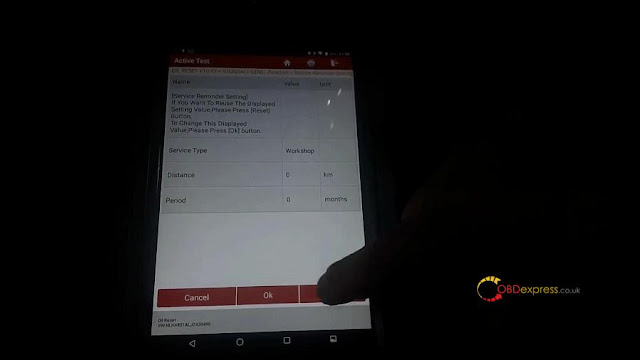
You see "Coding Not completed", tap "Workshop".
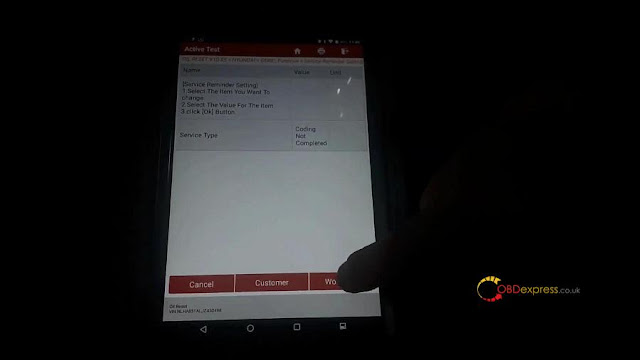
Tap "OK".
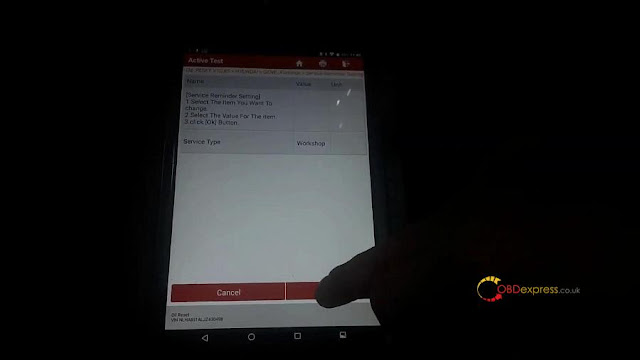
Save completed!
Press [OK] button.
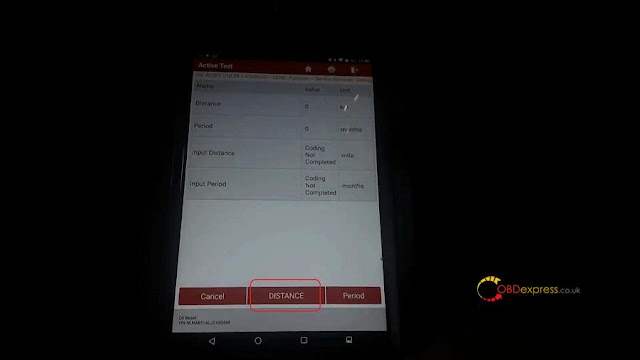
Tap "Distance".
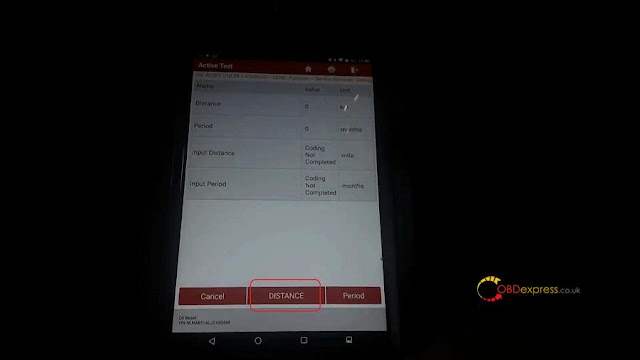
Please input the distance.
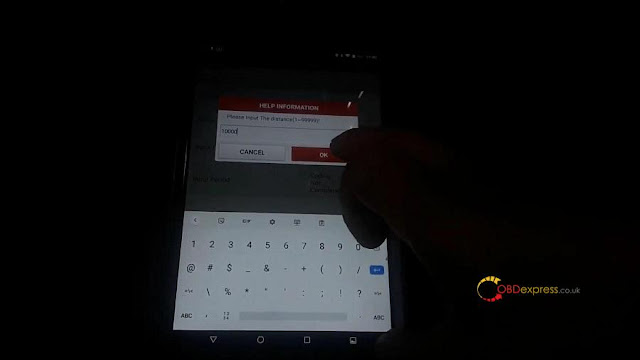
Go to "Period".
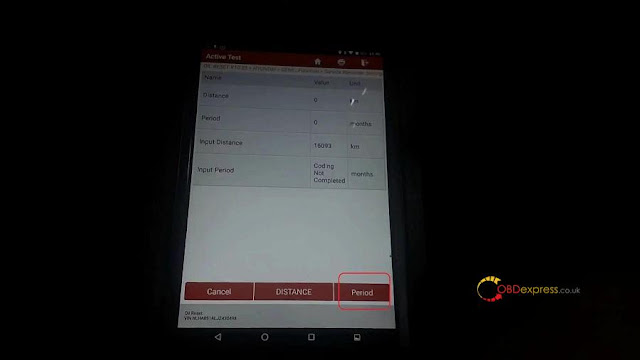
Input the period "12".
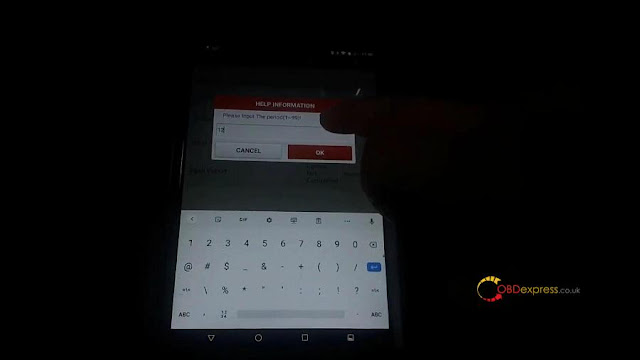
Tap "OK"
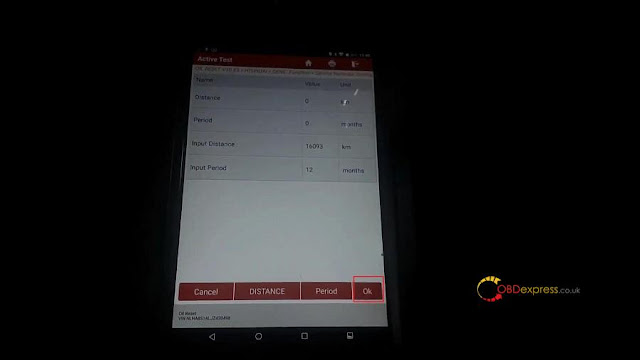
Save completed!
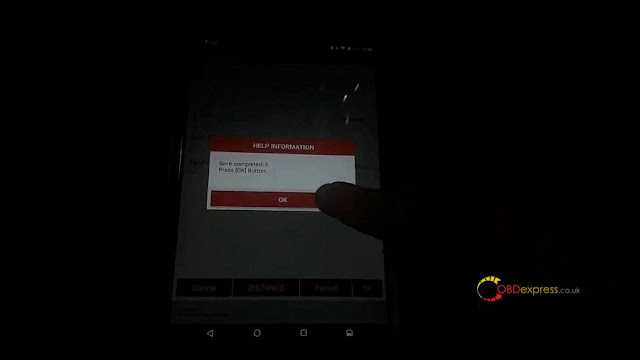
Tap "Cancel".
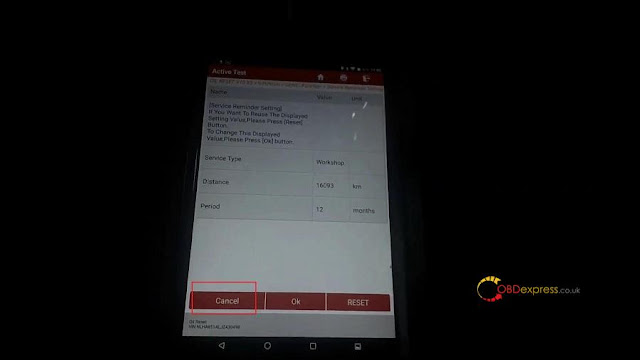
If you go down on the dash, let me write up a bit, let's go drip drip drip and 365 days and 10000 miles.

So this is how you set up the Service Interval, if it has not been setup, unfortunately you can only do it with the diagnostic machine like X431 V pro.
All right, thanks, hope it helps.
www.obdexpress.co.uk
